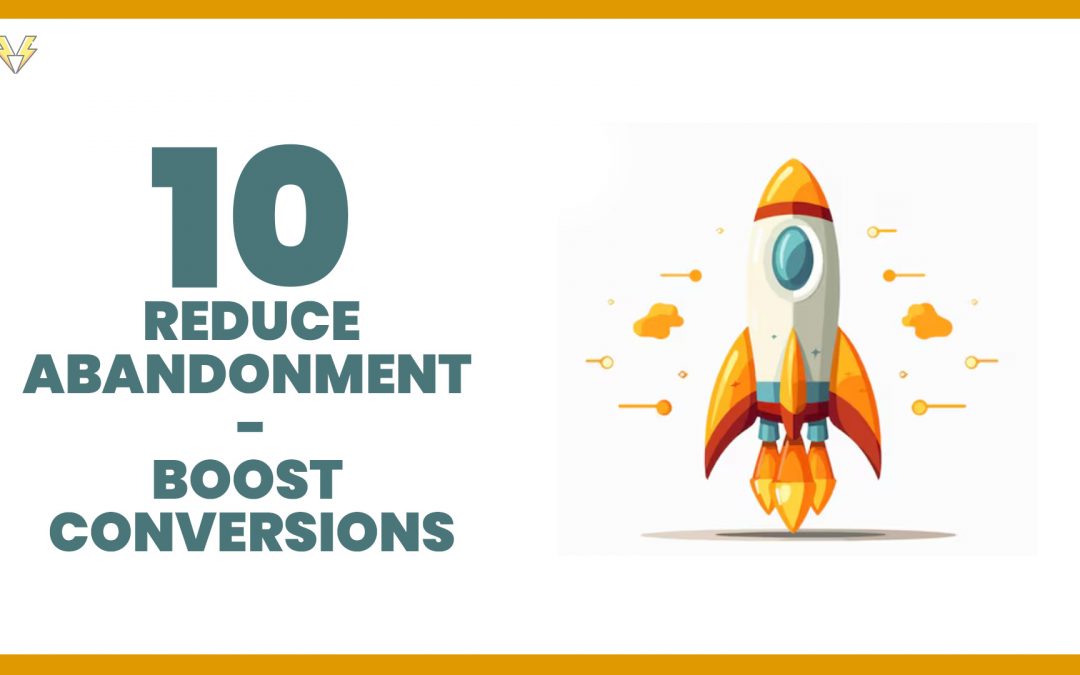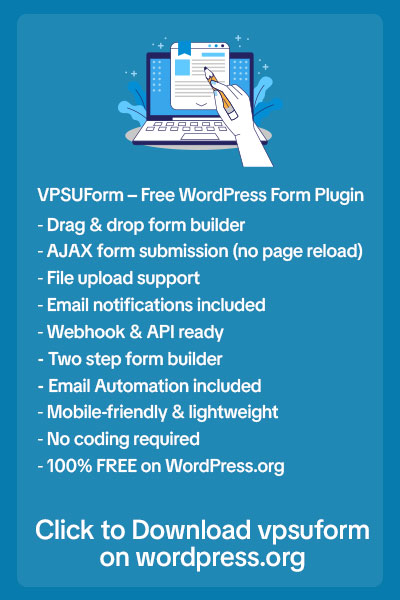Introduction
Ever noticed people start filling your form but never hit “Submit”? You’re not alone. Studies show that more than 60% of users abandon forms before completion.
The good news? With the right form optimization strategy, you can significantly reduce drop-offs and boost your conversion rate — without spending more on ads.
In this article, we’ll explore 10 proven ways to make your forms user-friendly, engaging, and conversion-ready.
1. Keep Your Forms Short and Simple
The more fields you add, the more users hesitate.
👉 Ask only what’s absolutely necessary — name, email, and maybe one qualifier question.
You can always collect more information later through follow-ups.
Tip: With VPSUForm, you can easily customize visible fields and use conditional logic to hide unnecessary ones.
2. Use Multi-Step Forms
A long form can overwhelm users. Break it into smaller steps like:
-
Step 1: Basic Info
-
Step 2: Contact Details
-
Step 3: Preferences
This makes the form look easier to complete and boosts engagement.
VPSUForm’s multi-step form builder helps you achieve this with a simple drag-and-drop interface.
3. Offer Real-Time Validation
Instantly showing users if they’ve made a mistake (like a wrong email format) saves frustration.
Real-time validation increases completion rates by making the process smoother.
4. Optimize for Mobile Users
Over 70% of users access forms via mobile devices.
Make sure your forms are:
-
Responsive
-
Easy to scroll
-
Clickable with large input fields and buttons
VPSUForm automatically makes all forms mobile-friendly out of the box.
5. Add Progress Indicators
Show users how far they’ve come — e.g., “Step 2 of 3.”
It builds motivation and reduces the fear of “this will take too long.”
6. Use Clear CTAs (Call to Actions)
Replace boring buttons like “Submit” with action-driven phrases such as:
-
“Get My Free Quote”
-
“Join the List”
-
“Book My Spot”
These psychologically encourage users to complete the form.
7. Build Trust with Badges and Privacy Notes
Add a short message like:
“We respect your privacy. No spam ever.”
Including trust elements (like SSL lock icons or privacy assurance) can increase user confidence.
8. Pre-Fill Known Fields
If your users are logged in or coming from a campaign, auto-fill details like name or email.
This reduces effort and speeds up submission.
9. Use Exit-Intent Prompts
If users try to leave your page before completing the form, show a smart popup:
“Wait! Get a free checklist when you complete this form.”
This can recover 10–20% of abandoning visitors.
10. Test, Track & Improve
Always A/B test your form layout, button colors, and questions.
Use form analytics tools (like the ones integrated in VPSUForm) to see which parts users drop off on — and improve them.
Conclusion
Reducing form abandonment isn’t about luck — it’s about understanding your users and simplifying their experience.
Start with these 10 proven tips, and you’ll soon notice more submissions, leads, and satisfied users.
💡 Pro Tip: Use VPSUForm — the powerful, easy-to-use WordPress form builder that includes:
-
Conditional logic
-
Multi-step forms
-
Analytics tracking
-
Spam protection
-
Webhook & email automation
Build forms that actually convert, not just collect data.