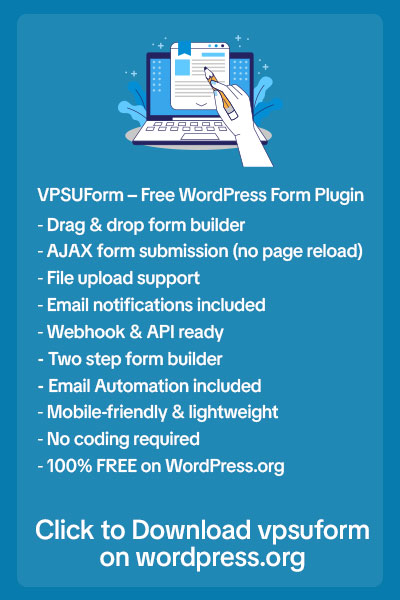Searching for the best WordPress contact form plugin?
A contact form is one of the most important features every website should have. Whether you run a blog, a small business site, or a large eCommerce store — your visitors need an easy way to reach you.
The problem? There are dozens of WordPress contact form plugins out there. Some are simple but limited, while others are powerful but bloated or expensive.
I personally tested 9 different WordPress contact form plugins, and after hands-on use, I’ve narrowed it down to my 5 favorite picks. In this post, I’ll compare them side by side to help you choose the best one for your website in 2025.
Quick Comparison of WordPress Contact Form Plugins
Here’s a quick overview of how the top plugins compare:
| Plugin | Best For | Pros | Cons | Free Plan |
|---|---|---|---|---|
| VPSUForm | Best all-in-one solution | Drag-and-drop builder, logic, analytics | Newer ecosystem | ✅ Yes |
| WPForms | Beginners & SMBs | Very beginner-friendly, templates | Advanced features cost extra | ✅ Yes |
| Formidable | Developers & power users | Complex forms, calculations | Learning curve | ✅ Yes |
| Gravity Forms | Advanced customization | Huge add-on library | No free version | ❌ No |
| HubSpot Forms | Marketing + CRM | Built-in CRM & automation | Overkill for simple forms | ✅ Yes |
Why You Need a Contact Form Plugin
Sure, you could publish your email address, but that invites spam and doesn’t give you flexibility. A good contact form plugin:
-
Blocks spam with CAPTCHA and honeypot fields
-
Routes messages to different team members
-
Collects structured data for CRM or marketing
-
Improves conversion with multi-step or popup forms
-
Stores entries in your WordPress dashboard
In short, a contact form plugin is about more than communication — it’s about user experience, conversions, and automation.
How I Tested These Plugins
For each plugin, I tested:
-
Ease of Use – How simple it is to create a form without coding
-
Features – Logic, multi-step, payment fields, integrations
-
Performance – Page speed and mobile responsiveness
-
Pricing – Value for money, including free versions
-
User Experience – How smooth the workflow is for beginners vs. advanced users
The Best WordPress Contact Form Plugins
1. VPSUForm – Best All-In-One WordPress Form Plugin
VPSUForm is a modern WordPress form builder that combines ease of use with powerful features you normally only find in expensive plugins.
Key Features
-
Drag-and-drop builder with live preview
-
Multi-step forms for higher conversions
-
Conditional logic for smart personalization
-
File uploads, ratings, sliders, hidden fields
-
Built-in spam protection (reCAPTCHA, honeypot)
-
Form analytics & entry management
-
Webhooks + integrations with CRMs, Google Sheets, WooCommerce
My Experience
I was able to create a multi-step survey with conditional fields in under 10 minutes. The live preview makes building forms fast, and the built-in analytics dashboard is a huge plus compared to most free plugins.
Pros
-
Lightweight and responsive
-
Packed with advanced features even in free version
-
Great for both beginners and power users
Cons
-
Ecosystem still growing (fewer 3rd-party add-ons compared to Gravity Forms)
Verdict: VPSUForm is the best all-rounder — whether you’re building a simple contact form, a survey, or a conversion funnel.
2. WPForms – Best for Beginners
WPForms is one of the most popular contact form plugins, built for beginners.
Features
-
Drag-and-drop builder
-
500+ templates
-
Marketing integrations (Mailchimp, AWeber)
Pros
-
Very easy for beginners
-
Huge template library
Cons
-
Many advanced features locked in higher tiers
Verdict: Great if you’re just starting out, but VPSUForm offers more advanced features at lower cost.
3. Formidable Forms – Best for Developers
Formidable is designed for advanced users who want more than simple contact forms.
Features
-
Complex calculations
-
Advanced data views
-
Form-to-post feature
Pros
-
Very powerful for custom apps
-
Flexible for developers
Cons
-
Steeper learning curve for beginners
Verdict: If you’re building complex applications, Formidable is worth it. For everyday forms, VPSUForm is easier.
4. Gravity Forms – Best for Add-Ons
Gravity Forms has been around for years and has a large ecosystem.
Features
-
Dozens of official + third-party add-ons
-
Conditional logic, multi-page, file uploads
-
Payment gateway support
Pros
-
Extremely flexible
-
Mature community
Cons
-
No free version
-
Can be pricey for small sites
Verdict: Powerful if you need add-ons, but VPSUForm gives better value for most users.
5. HubSpot Forms – Best for CRM Integration
HubSpot includes free forms that sync directly with its CRM.
Features
-
CRM + email automation
-
Popups and live chat included
-
Marketing dashboards
Pros
-
Great for lead management
-
All-in-one marketing solution
Cons
-
Overkill if you just need a contact form
-
Learning curve for beginners
Verdict: Perfect if you already use HubSpot CRM. Otherwise, VPSUForm is lighter and simpler.
Other Plugins I Tested
-
Everest Forms – Good free features, but limited design options
-
Ninja Forms – Decent UI, but expensive add-ons
-
Kali Forms – Lightweight, but fewer integrations
-
Contact Form 7 – Old and basic, no drag-and-drop
Final Verdict: Which Plugin Should You Use?
-
Best Overall: VPSUForm
-
Best for Beginners: WPForms
-
Best for Developers: Formidable Forms
-
Best Ecosystem: Gravity Forms
-
Best for CRM: HubSpot Forms
If you want a powerful yet easy plugin that grows with your site, my top recommendation is VPSUForm.
FAQs About WordPress Contact Form Plugins
Q. What is the best free contact form plugin for WordPress?
VPSUForm and WPForms both offer free versions. VPSUForm has more advanced features included out of the box.
Q. Does WordPress come with a contact form by default?
No. You need to install a plugin to add forms.
Q. Which contact form plugin is best for beginners?
WPForms is easiest for beginners, but VPSUForm balances ease and power.
Q. Which contact form plugin is fastest?
In my tests, VPSUForm was lightweight and performed well on mobile and desktop.
👉 Ready to build smarter forms? Get started with VPSUForm – Free WordPress Form Builder