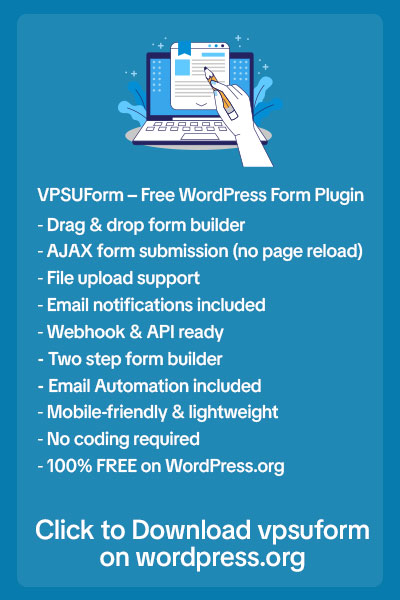🔐How to Generate an App Password in Gmail (Google Account)
App passwords let you securely sign in to your Google Account from apps or devices that don’t support two-factor authentication (2FA) directly. This is especially useful for older email clients, third-party tools, or devices that require direct access using your account.
✅ Requirements:
- You must have 2-Step Verification (2FA) enabled on your Google Account.
- App passwords only work with Google personal accounts (some Workspace accounts may not allow this).
🧭 Steps to Create an App Password:
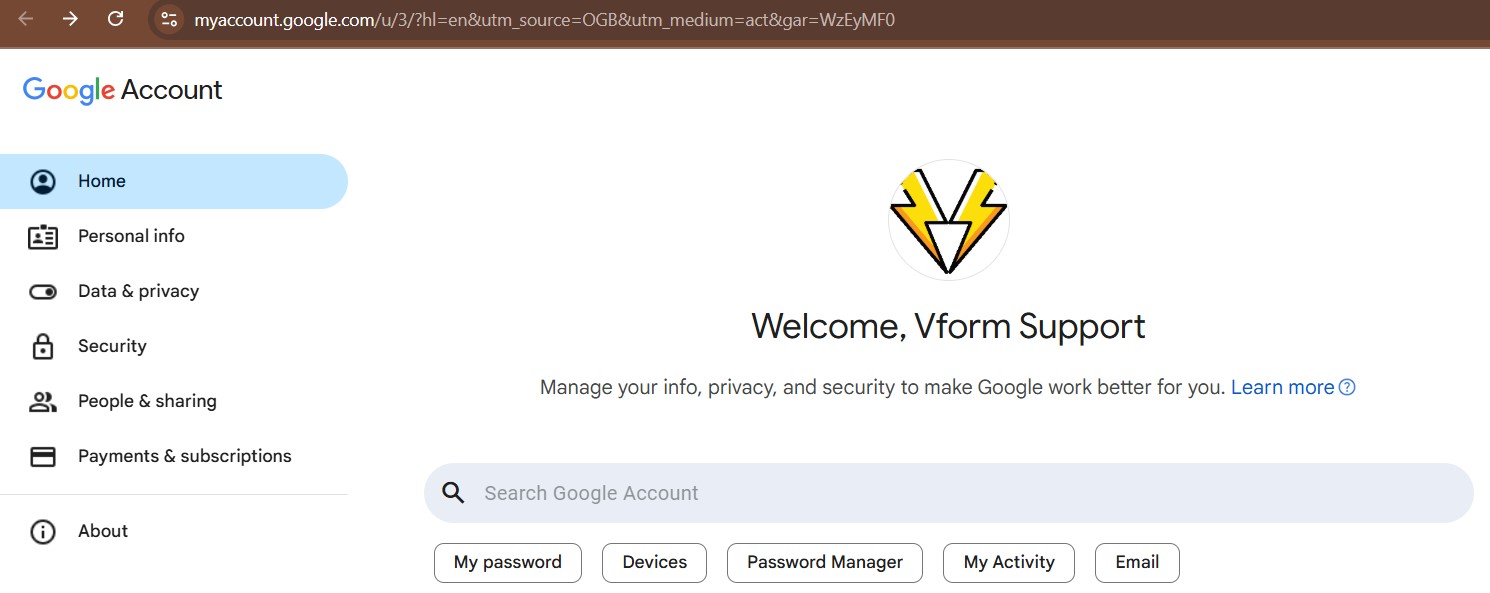
1. Go to Your Google Account Settings
-
Visit: https://myaccount.google.com
-
Sign in if you’re not already logged in.
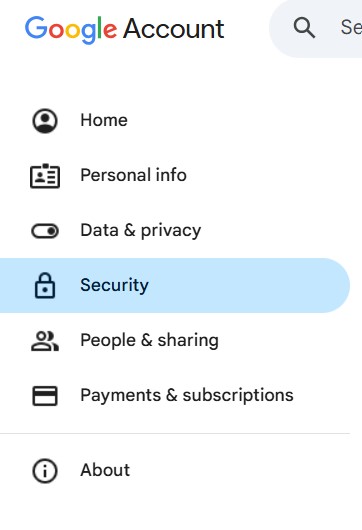
2. Navigate to Security
-
On the left sidebar, click “Security”.
3. Enable 2-Step Verification (if not done)
-
Scroll to “Signing in to Google”.
-
Click “2-Step Verification” and complete the setup.
4. Access App Passwords
-
After enabling 2-Step Verification, go back to the Security tab.
-
Click “App Passwords” (you may be prompted to sign in again).
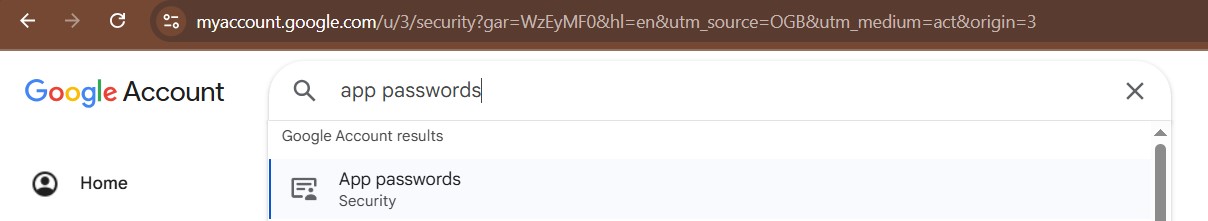
If you can’t find app passwords search in top bar for app passwords.
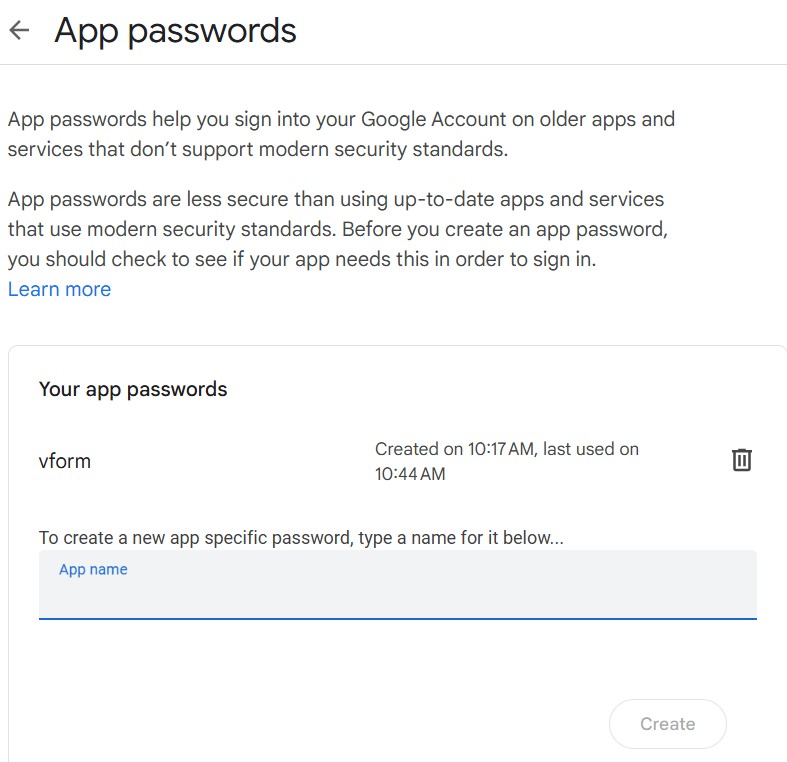
5. Generate an App Password
-
Under “Select the app and device you want to generate the app password for”, choose:
-
App: e.g., VPSUform, Mail, Calendar, or Other (Custom name).
-
Device: e.g., Windows Computer, iPhone, etc.
-
-
Click Generate.
6. Copy and Use the App Password
-
A 16-character password will appear. Use this password in your app instead of your normal Google account password.
-
Note: You don’t need to remember it — just paste it into your app once.
⚠️ Security Tips:
-
Never share your app password.
-
Revoke app passwords from the App passwords section anytime if you think they’re compromised.
-
Use a new app password for each app/device.
————————————-
How to Get Started
Installing VPSUForm is easy:
From your WordPress dashboard, go to Plugins → Add New
Search for VPSUForm
Click Install and then Activate
Go to VPSUForm → Forms, click Add New, and start building!
👉 Or download it directly from WordPress.org
Get Involved or Get Help
Need support? Click here
Feature request? We’re all ears—VPSUForm is built for the community.
Love it? Leave a ⭐️ review on WordPress.org