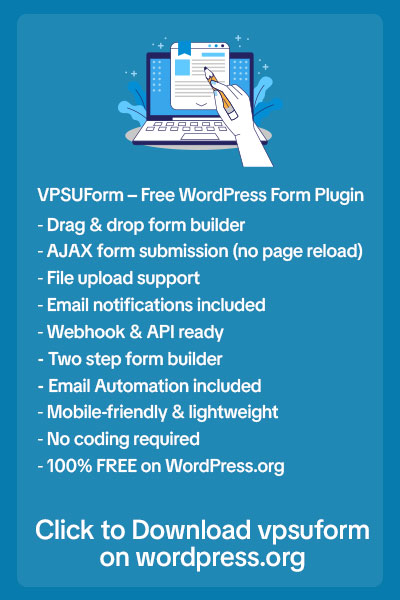📬 Introduction
Have you ever submitted a form on your WordPress site — only to realize the email never arrived?
You’re not alone. Thousands of website owners face the same issue every day.
The reason often isn’t your form plugin — it’s how WordPress sends emails by default.
That’s where SMTP comes in — the simple but powerful protocol that ensures your emails actually reach inboxes instead of disappearing.
Let’s understand what SMTP is, how it works, and why it’s essential for every WordPress site owner.
🧩 What Is SMTP?
SMTP stands for Simple Mail Transfer Protocol — it’s the technology that handles the sending of emails between servers.
Think of it like a digital post office:
-
When you send an email, SMTP verifies the sender, checks for authentication, and delivers the message to the recipient’s mail server.
-
If you don’t use SMTP, your message might be marked as spam or blocked entirely.
In short:
✉️ SMTP = Reliable, authenticated email delivery.
🚫 PHP mail() = Unverified, often blocked or lost.
⚙️ How WordPress Sends Emails by Default
By default, WordPress uses a built-in function called wp_mail() to send emails.
It relies on your web server’s PHP mail configuration — which most hosting providers don’t trust or limit heavily for security reasons.
That’s why you might see issues like:
-
Contact forms not sending emails
-
WooCommerce order emails not received
-
Admin notifications never arriving
Without SMTP, your emails are basically traveling without ID — and many servers reject them.
🔒 Why SMTP Fixes Everything
Here’s what SMTP adds that makes it reliable:
| Feature | PHP Mail | SMTP |
|---|---|---|
| Authentication | ❌ None | ✅ Verified |
| Spam Protection | ❌ Weak | ✅ Strong |
| Delivery Guarantee | 🚫 Unreliable | ✅ High success |
| Works with Gmail/Outlook | ❌ No | ✅ Yes |
| Supports Encryption (SSL/TLS) | ❌ No | ✅ Yes |
That’s why every serious website or business uses SMTP for form and transactional emails.
📥 Real-World Example
Let’s say a customer fills out your “Contact Us” form.
Without SMTP:
The form sends an email → Your web host blocks it → You never know someone tried to reach you.
With SMTP:
The form sends via your verified Gmail or domain email → The recipient server checks SPF/DKIM records → Email arrives instantly in inbox.
🔧 How to Set Up SMTP on WordPress
You can configure SMTP easily using plugins like:
-
VPSUForm (built-in SMTP test)
-
WP Mail SMTP
-
Post SMTP
Here’s a basic setup example:
-
Open your plugin’s Mail Settings
-
Enter your SMTP host (e.g.,
smtp.gmail.com) -
Add port (465 or 587)
-
Choose encryption: SSL or TLS
-
Add your email login credentials
-
Save and send a test email
If it succeeds — your problem is solved permanently.
🧠 Pro Tip: Use Your Domain Email
Emails like contact@yourdomain.com are more trusted than free ones (like Gmail/Yahoo).
You can create one easily via your hosting panel or Google Workspace — then connect it through SMTP for maximum deliverability.
🚀 Conclusion
SMTP isn’t just a technical term — it’s the backbone of reliable communication for every WordPress site.
If your contact forms or order notifications aren’t reaching you, SMTP is the fix you’ve been missing.
It’s secure, proven, and easy to set up — especially if your form plugin (like VPSUForm) includes built-in SMTP testing and automation.
👉 Start creating smarter forms today at: vpsuform