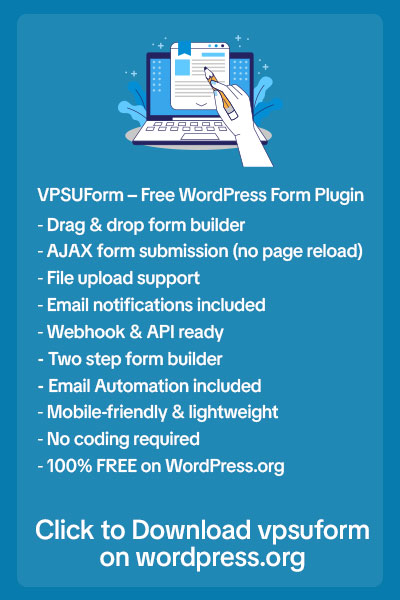🚀 Why Website Speed Matters
A slow website doesn’t just frustrate visitors — it kills conversions and SEO.
According to Google, every 1-second delay in page load can reduce conversions by 7%.
Fast websites:
✅ Rank higher on Google
✅ Keep users engaged
✅ Increase sales and leads
Let’s explore proven ways to make your WordPress site lightning fast — even if you’re not a tech expert.
⚙️ 1. Choose Fast & Reliable Hosting
Your hosting provider plays the biggest role in your site’s performance.
Avoid cheap shared hosting — it’s like living in a crowded apartment.
Recommended hosting options for speed:
-
🚀 Hostinger
-
⚡ SiteGround
-
🔥 WPX or Kinsta (for high-traffic sites)
💡 Tip: Look for hosts with SSD storage, built-in caching, and server-level CDN.
🧩 2. Use a Lightweight Theme
Themes full of animations, page builders, and scripts slow your site down.
Instead, choose fast, clean themes like:
-
Astra
-
GeneratePress
-
Neve
They’re optimized for speed and work perfectly with modern page builders.
🧰 3. Install a Caching Plugin
Caching stores a static version of your website so it loads instantly for visitors.
Top free caching plugins include:
-
WP Rocket (Premium)
-
W3 Total Cache
-
LiteSpeed Cache (best if your host supports LiteSpeed)
⚡ VPSUForm and other AJAX-based plugins perform even better with proper caching rules.
🧹 4. Clean Your Database Regularly
Over time, your database fills up with spam comments, post revisions, and transients.
Use tools like WP-Optimize or Advanced Database Cleaner to:
-
Delete old revisions
-
Remove spam comments
-
Optimize database tables
🧠 Keep backups before cleaning, just in case.
🖼️ 5. Optimize Images Automatically
Images are usually the heaviest files on a page.
Use free plugins like:
-
Smush
-
ShortPixel
-
Imagify
These compress images without quality loss.
Also, always upload images in WebP format — smaller and faster than JPG/PNG.
🌐 6. Use a Content Delivery Network (CDN)
A CDN stores your website files on multiple global servers — so users load your site from the nearest location.
Popular CDNs:
-
Cloudflare (Free)
-
BunnyCDN
-
KeyCDN
🌎 Using a CDN can cut load times by 40–60% for international visitors.
⏳ 7. Enable Lazy Loading
Lazy loading delays image and video loading until they appear on screen.
You can enable this easily using a single line in WordPress 5.5+ or through plugins like a3 Lazy Load.
This drastically reduces initial page size and improves Core Web Vitals.
🧩 8. Limit Plugins & Use Lightweight Ones
Too many plugins = too many scripts = slower site.
Only keep what’s essential.
Replace heavy plugins with optimized ones — for example:
-
Replace Contact Form 7 → VPSUForm (lightweight, AJAX-based, faster loading)
-
Replace Jetpack → smaller alternatives (like WP Statistics or Simple Social Icons)
📦 9. Minify and Combine CSS/JS Files
Minification removes extra spaces and comments from your code, making it smaller.
Use plugins like:
-
Autoptimize
-
WP Rocket
-
Asset CleanUp
These also let you defer JavaScript loading, so your page renders faster.
📊 10. Test Your Website Speed
Before and after optimization, test your performance using:
Aim for:
✅ Load time: under 2 seconds
✅ Performance score: above 90%
🎯 Bonus Tips
-
Use the latest PHP version (8.1 or above).
-
Disable unused widgets and plugins.
-
Set up heartbeat control with plugins like Heartbeat Control by WP Rocket.
-
Always update WordPress core and plugins.
✅ Final Thoughts
Speed optimization isn’t a one-time job — it’s ongoing maintenance.
By following these steps, you can make your WordPress website load 2–5× faster, boosting SEO and user satisfaction.
💡 Pro Tip: Combine caching, CDN, and optimized forms (like VPSUForm) for the fastest WordPress performance in 2025.