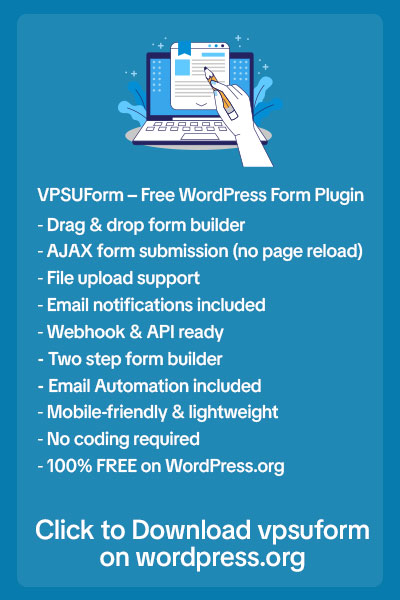Introduction
If you’ve ever tried building a form from scratch, you know how much time it takes. From deciding which fields to add, arranging them properly, making sure it works on mobile, and setting up notifications — it can quickly become overwhelming.
That’s where form templates come in. Pre-built templates save you hours of work and ensure you follow best practices for usability and conversions. With VPSUForm, you don’t have to reinvent the wheel — just pick a template, customize it, and launch it on your website in minutes.
In this post, we’re giving you free ready-to-use form templates you can install today using VPSUForm.
Downloadable Form Templates
Here are some versatile form templates you can start using right away.
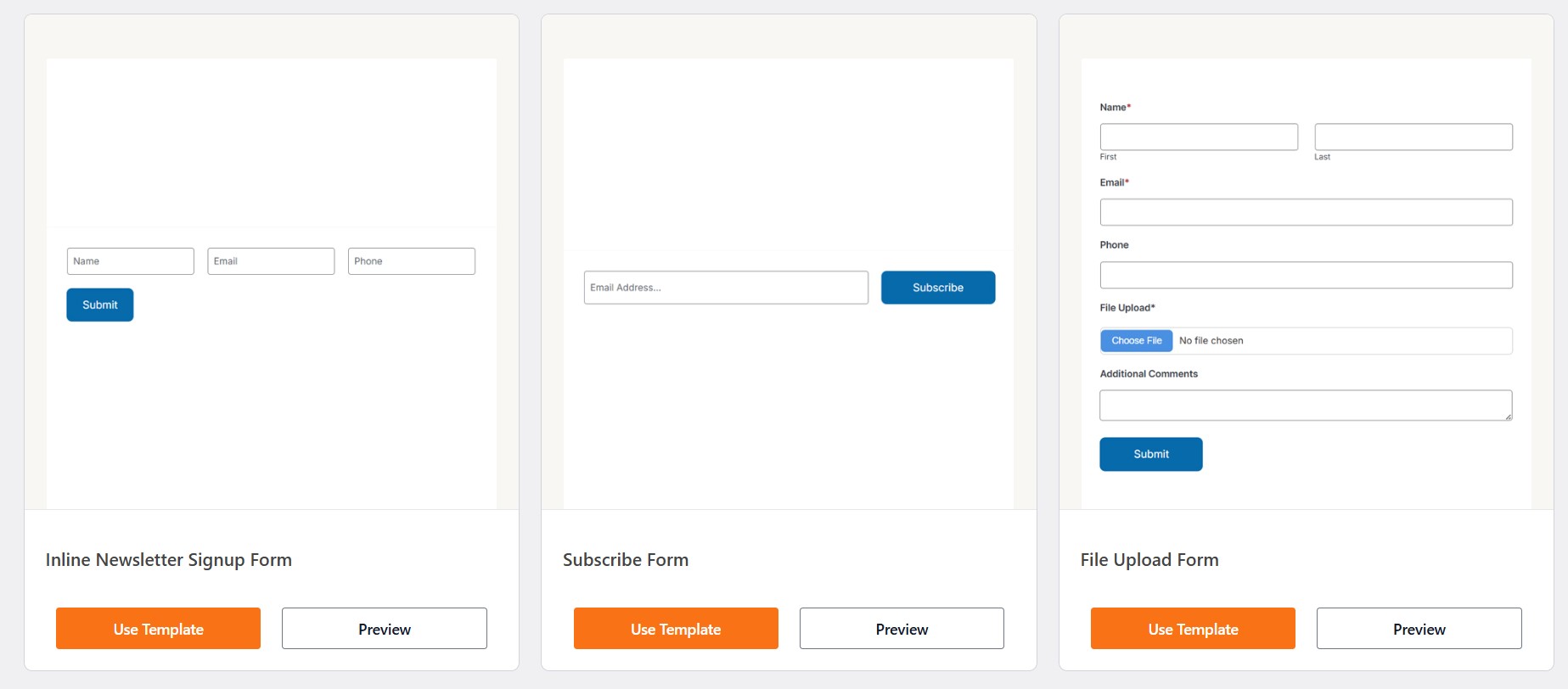
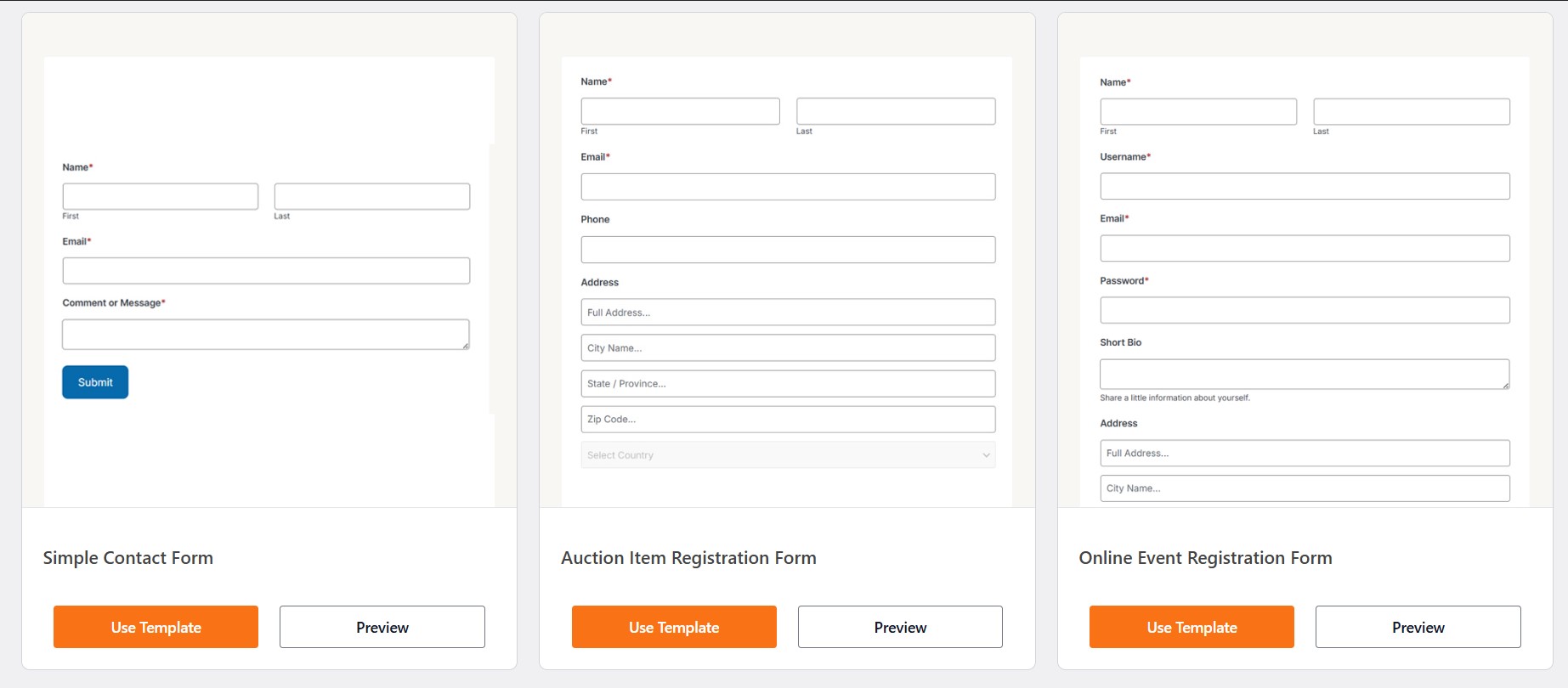
How to Use These Templates in VPSUForm
-
Install VPSUForm plugin (if not already).
-
Go to Dashboard → VPSUForm → Add New Form.
-
Copy one of the above templates and paste it into the editor.
-
Save the form.
-
Add the shortcode (e.g.,
No VPSUForm Found) to any post, page, or widget. -
Hit publish — your form is live! 🎉
Customization Tips
Once your form is live, you can:
-
Add Conditional Logic: Show or hide fields depending on previous answers. Example: If “Business” is selected, show “Budget” field.
-
Match Your Brand: Use custom CSS or the built-in styling to fit your site’s design.
-
Enable Notifications: Get instant emails when someone submits, and set up autoresponders to thank users.
-
Integrate with Tools: Connect with CRMs, email marketing tools, or Zapier for automation.
Conclusion
Why start from scratch when you can launch a professional form in minutes? Whether you need a simple contact form, a signup form, or a quote request, these templates will get you started fast.
👉 Install VPSUForm today and start customizing these templates for your website: Download VPSUForm