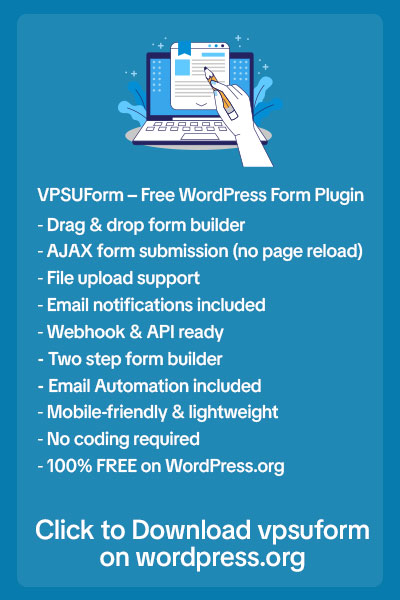🔥 Why Backups Matter
Imagine waking up to find your website hacked, broken, or deleted.
Without a backup, you could lose everything — posts, images, plugins, and customer data.
A regular backup is your safety net — it lets you restore your site instantly after crashes, errors, or malware attacks.
🧩 1. What Is a WordPress Backup?
A backup is simply a copy of your website’s files and database.
There are two main parts:
-
Files — your WordPress theme, plugins, and uploads.
-
Database — all your posts, pages, settings, and form entries (like those from VPSUForm).
You need both to fully restore your site.
⚙️ 2. How to Back Up WordPress Automatically (Using a Plugin)
The easiest way is to use a plugin. Some popular options include:
-
UpdraftPlus (Free + Cloud backups)
-
All-in-One WP Migration
-
BackupBuddy
-
WPVivid Backup
🧠 Tip: Schedule automatic backups daily or weekly — don’t rely on manual backups.
☁️ 3. Store Backups in a Safe Location
Never keep backups only on your web server. If your site is hacked, backups can be deleted too.
Instead, store them in:
-
Google Drive
-
Dropbox
-
Amazon S3
-
Your computer (as an extra copy)
🧰 4. How to Restore a Backup
If your website crashes:
-
Log in to your hosting panel or WordPress dashboard.
-
Go to your backup plugin → Restore.
-
Select the version you want and click restore.
-
Wait until the plugin finishes and your site is live again.
🧩 Note: Always test backups on a staging site before restoring them on your live site.
💻 5. Manual Backup Method (For Advanced Users)
If you don’t want plugins:
-
Use phpMyAdmin to export your database.
-
Download your
wp-contentfolder using FTP. -
Save both files securely.
-
To restore, import the database and upload the files back.
🔐 6. Protect Your Site After Backup
A backup is your first defense — but prevention is better:
-
Update WordPress, plugins, and themes regularly.
-
Use strong passwords.
-
Install a security plugin (like Wordfence or iThemes Security).
-
Regularly monitor login attempts.
✅ Final Thoughts
A WordPress backup is not optional — it’s essential.
Whether you’re a blogger, business owner, or developer, one backup could save your entire website.
🧩 If you use VPSUForm to collect leads or customer data, make sure your backup includes your form entries too.
Stay safe — back up before it’s too late!