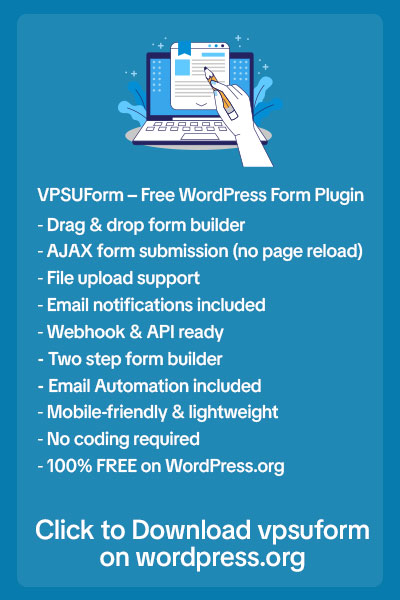Introduction
If your website’s contact form isn’t bringing in messages, it’s not just a traffic problem — it’s a design problem. A poorly designed form can make visitors leave without saying a word.
In this guide, you’ll learn 10 practical tips to create a contact form that gets responses in 2025. These strategies will help you make forms that are simple, mobile-friendly, and more inviting — so your visitors are more likely to reach out.
1. Make Your Contact Form Easy to Find
A contact form that gets responses is one that’s easy to access. Place it in:
-
Your main navigation menu
-
The footer of every page
-
A dedicated “Contact Us” page
-
Sidebars or floating widgets
If visitors can’t find it quickly, they won’t use it.
2. Keep the Fields Minimal
Long forms scare people away. Ask only for what you really need:
-
Name
-
Email
-
Message
You can always collect additional details later. Short, simple forms lead to higher completion rates.
3. Ask Clear, Direct Questions
Avoid vague prompts like “Tell us more”. Instead, guide the user with:
-
“How can we help you today?”
-
“What problem are you facing?”
This makes your contact form more approachable and user-friendly.
4. Offer Multiple Contact Options
Not everyone likes filling out forms. Include alternative ways to reach you, such as:
-
Phone number
-
WhatsApp link
-
Social media handles
Multiple contact options increase your chances of getting a response.
5. Use a Friendly, Human Tone
Your call-to-action button can make a big difference. Instead of the generic “Submit”, try:
-
“Send My Message”
-
“Get in Touch”
-
“Contact Us Today”
A friendly tone encourages engagement.
6. Show a Confirmation Message
When users click “send,” show them a thank-you message or send a confirmation email. This reassures them that their message went through.
7. Optimize for Mobile Users
More than 60% of people fill out forms on their phone. To get responses, make sure your form:
-
Has large, easy-to-tap fields
-
Loads quickly
-
Displays clearly without zooming
8. Protect Against Spam Without Annoying Users
Instead of complicated CAPTCHAs, use invisible spam filters or simple human verification methods. This keeps your form safe while improving the user experience.
9. Follow Up Quickly
A contact form that gets responses is only the first step — you also need to respond promptly. Aim to reply within 24 hours to keep potential leads warm.
10. Keep Improving Based on Feedback
Ask users if they found your form easy to use. If they say it’s too long or confusing, make quick changes. Continuous improvement is key to better response rates.
Final Thoughts
A contact form that gets responses is one that’s easy to find, quick to complete, and friendly to use. By following these tips, you’ll encourage more visitors to reach out — and you’ll get more opportunities to connect.
🚀 Start creating your VPSUForm now and transform the way you collect leads, sell products, and engage visitors.
👉 Create Your First Form Today →