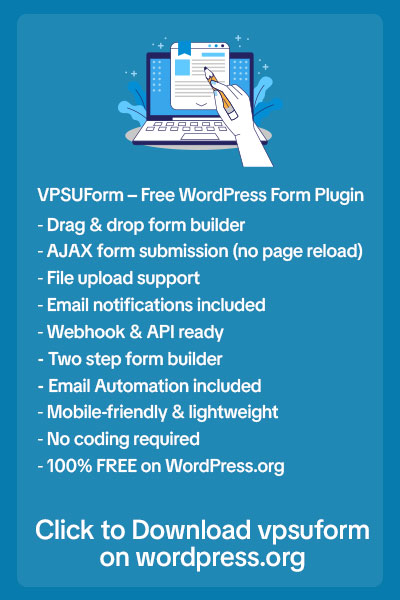In the world of websites, great design gets attention — but smart forms really drive action. Whether you’re collecting leads, gathering feedback, or getting newsletter signups, your form’s performance can make or break your results.
At VPSUForm, we believe building forms should be simple and powerful. Here’s how to optimize your WordPress forms to maximize conversions — using the tools and features you already have.
1. Make Your Form Easy & Inviting to Use
-
Use drag-and-drop layout and live preview
With VPSUForm’s builder, you get to arrange fields exactly how you want and see changes in real-time. That means fewer surprises and quicker adjustments. (No more guessing after publishing.) -
Limit unnecessary fields
Every extra field adds friction. Only ask what’s essential. If you need more info later, conditional logic lets you show extra fields only when needed. VPSUForm supports conditional logic so you can keep forms simple up front. -
Multi-step (paginated) forms
If your form is long, break it into steps — people don’t feel overwhelmed when progress is visible. VPSUForm offers multi-step forms so you can chunk content, show progress bars, and make the process feel lighter.
2. Leverage Smart Features to Boost Trust & Usability
-
Auto-prefilled fields & smart defaults
If you already know some user info (say they’re logged in, or from previous submissions), prefill fields. It saves time and builds comfort. VPSUForm supports smart pre-filled fields, so your users expend less effort. -
File uploads with preview / attachments
Let users upload attachments (documents, images) and preview them before submission. If you’re collecting proof or supplemental files, this helps avoid confusion and reduces wrong submissions. -
Show Terms / Consent checkboxes clearly
Especially with privacy regulations and user trust being important, an explicit opt-in / terms checkbox makes a difference. VPSUForm is GDPR-ready with consent features, so you stay compliant and transparent.
3. Optimize for Speed, Responsiveness & Mobile
-
Ensure fast loading and minimal bloat
Every millisecond counts. VPSUForm is lightweight, with optimized code, so forms load quickly even on slower connections or older devices. -
Responsive design
Check how your form displays on mobile. Use inline and popup displays smartly. VPSUForm works across devices and supports various display styles (popup, inline, etc.), so you can choose what fits your site best. -
Test on multiple browsers / devices
Sometimes styles or scripts break only on specific browsers or in older versions. Preview and test to catch layout or field behavior issues early.
4. Use Logic & Automation to Engage & Follow Up
-
Conditional Logic & Email Routing
Only show relevant fields, then send submissions to the right person/department. For example, if someone selects “Support” vs “Sales,” their message lands with the proper team. VPSUForm supports conditional email routing so you don’t overload a single inbox. -
Smart Confirmations & Redirects
After someone submits, what they see matters. Use custom confirmation messages or redirect them to a thank-you page (or next step). Make the post-submit moment feel like part of your process, not an afterthought. -
Integrations & Webhooks
Automatically send form data to where you need it — Google Sheets, CRMs, Zapier, etc. VPSUForm offers webhook support and future-ready CRM integrations. Less manual work = faster follow-ups.
5. Reduce Spam & Increase Trust
-
Use spam protection methods
Bots and fake submissions drain your time. Use reCAPTCHA, honeypot fields, IP blocking, or hidden fields. VPSUForm includes these protections so you get more genuine leads. -
Be transparent about privacy
Let users know what happens to their data. If you collect personal info, indicate how it’s stored, whether shared, etc. Having clear privacy language helps reduce bounce rates caused by users suspicious of forms. -
Limit entries per user where needed
If you have surveys or polls, or sensitive feedback, limiting how many times someone can respond avoids skewed data. VPSUForm supports this feature so you don’t have to track it manually.
6. Measure & Iterate
-
Track form analytics
Know not just how many submissions you get, but how many users saw the form and abandoned it. VPSUForm stores form entries, tracks views, and lets you filter/sort entries. Use that data to spot drop-off points. -
A/B test different versions
Try two versions of your form: different headlines, different number of steps, different layouts. Then compare performance. Even small changes can lead to big lifts. -
Gather feedback from users
After someone submits, or after a session, ask what they found confusing. Sometimes friction happens because of wording, field labels, or unfamiliar UI—fixing those helps.
Conclusion
Great form conversion isn’t a mystery—it’s about reducing friction, building trust, and using smart tools to make forms feel less like chores and more like direct conversations with your users.
At VPSUForm, we give you the tools (drag & drop builder, conditional logic, spam protection, email routing, integrations, etc.) so you can build forms that work for you.
Try applying just a few of the tips above on your next form — you’ll likely see improvements fast.