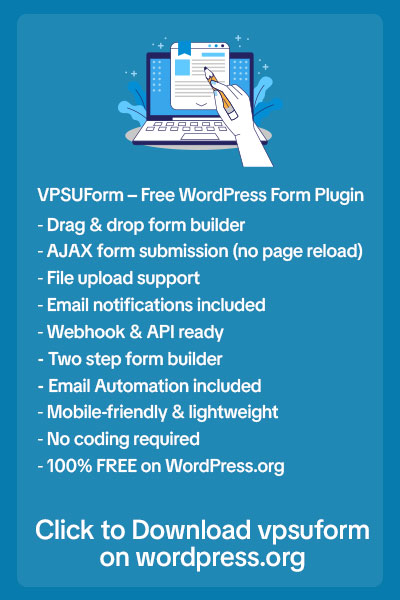You’ve set up a beautiful website, added a contact form, and waited for the leads to roll in. But… nothing happens.
Sound familiar?
If your WordPress contact form isn’t getting responses, you’re not alone. Many site owners unknowingly make small mistakes that cost them valuable leads and customer messages.
Let’s explore the top 5 reasons your form might be failing — and how to fix each one quickly.
❌ Problem #1: Your Form Is Too Long
People don’t like filling out 10+ fields just to say hello.
Fix it:
Keep your form short. Stick to essentials like:
-
Name
-
Email
-
Message
Add extra fields only if necessary, and use conditional logic to reveal fields based on earlier answers.
✅ VPSUForm supports smart conditional logic to keep your forms clean and user-friendly.
❌ Problem #2: The Submit Button Isn’t Clear
A button that says “Submit” doesn’t tell the user what happens next.
Fix it:
Use action-based text like:
-
“Send Message”
-
“Request a Quote”
-
“Book Free Consultation”
✅ With VPSUForm, you can fully customize your button text and style.
❌ Problem #3: Form Emails Are Going to Spam
Sometimes the form works — but the messages go straight to your spam folder.
Fix it:
-
Set up SMTP on your WordPress site
-
Use a real domain-based email (like contact@yourdomain.com)
-
Add a reply-to field in the form settings
✅ VPSUForm integrates smoothly with SMTP plugins and includes anti-spam options.
❌ Problem #4: No Confirmation or Thank You Message
Users need feedback after submitting — or they’ll assume it failed.
Fix it:
-
Show a thank-you message
-
Redirect to a custom page
-
Send an auto-confirmation email
✅ VPSUForm includes customizable success messages and confirmation emails.
❌ Problem #5: Your Form Isn’t Mobile Friendly
Over half your visitors are likely using phones. If the form breaks on mobile, they’ll bounce.
Fix it:
Test your form on different screen sizes. Use a plugin that creates responsive forms out of the box.
✅ VPSUForm generates fully responsive forms that look great on all devices.
🎯 Pro Tip: Add Google Analytics Tracking
If you want to know which pages and campaigns bring in the most leads, track form submissions in Google Analytics or Google Tag Manager.
VPSUForm offers webhook support and easy integration with tracking tools.
🚀 Conclusion
Your WordPress contact form might be one small part of your website, but it plays a big role in converting visitors into customers.
With just a few tweaks — and the right plugin — you can dramatically improve your form performance.
👉 Try VPSUForm today and build smarter, high-converting forms in minutes — no code required.