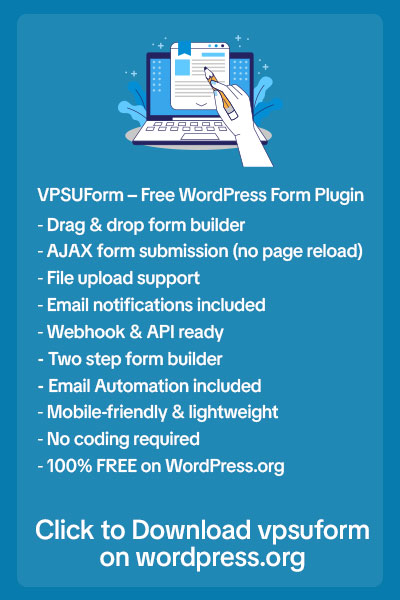A fast website isn’t just a nice-to-have anymore — it’s essential for SEO, conversions, and overall user experience.
Google’s Core Web Vitals update has made speed one of the top-ranking factors in 2025, meaning if your WordPress site loads slowly, you’re likely losing traffic and revenue.
So today, we’ll go deep into 10 proven techniques to make your WordPress site load under 2 seconds, even on shared hosting.
⚡ 1. Choose a Lightweight Theme
Your theme is the foundation of your site’s performance.
Avoid bloated themes packed with unnecessary animations, sliders, and scripts.
✅ Recommended Lightweight Themes:
-
Astra – lightweight, SEO-friendly, and supports all major builders.
-
GeneratePress – blazing fast and modular.
-
Blocksy – modern, flexible, and built for performance.
👉 Tip: Test your theme’s speed using GTmetrix or PageSpeed Insights before committing.
🖼️ 2. Optimize and Compress Your Images
Images often account for more than 50% of a page’s total size.
Large, unoptimized images slow down loading time drastically.
✅ Best Practices for Image Optimization:
-
Use WebP format (smaller and faster than PNG/JPEG)
-
Compress images using TinyPNG, ShortPixel, or Imagify
-
Enable lazy loading so off-screen images load only when needed
💡 Pro Tip: Use a plugin like Smush or Optimole for automatic compression and lazy loading.
⚙️ 3. Use a Powerful Caching Plugin
Caching stores a static version of your site’s pages, drastically reducing load time for repeat visitors.
🔥 Top Caching Plugins in 2025:
-
WP Rocket – best all-in-one caching solution
-
LiteSpeed Cache – great if your host supports LiteSpeed servers
-
W3 Total Cache – free and advanced for developers
🧩 Don’t forget to enable browser caching and GZIP compression for even faster performance.
🌐 4. Use a Content Delivery Network (CDN)
A CDN ensures that your website content is delivered from the nearest server to your visitor’s location.
This reduces latency and improves global load times.
🌍 Top CDN Options:
-
Cloudflare (free plan available)
-
BunnyCDN (affordable and super fast)
-
StackPath (great for enterprise-level sites)
💡 Combine CDN with caching for best results.
🧹 5. Clean Up Your Database Regularly
Over time, your database collects unnecessary data like post revisions, spam comments, and transients.
This clutter can slow down queries and page generation.
🧼 How to Clean It:
-
Use plugins like WP-Optimize or Advanced Database Cleaner
-
Schedule automatic cleanups weekly
-
Delete old post revisions and drafts
Result: Faster database queries and improved backend performance.
💡 6. Minify CSS, JavaScript, and HTML
Every extra byte counts. Minification removes unnecessary spaces, comments, and line breaks from your code, making it lighter.
📦 Recommended Tools:
-
Autoptimize plugin
-
WP Rocket (built-in minify feature)
-
LiteSpeed Cache (automatic optimization)
🚀 Combine and minify files — but always test to avoid conflicts.
⚙️ 7. Limit Plugins and Remove Unused Ones
Each plugin adds extra code, and some can conflict or slow down your site.
Keep only what’s absolutely necessary.
✅ Best Practices:
-
Audit plugins monthly
-
Delete deactivated or outdated plugins
-
Use multipurpose plugins that handle several functions efficiently (e.g., Rank Math, WP Rocket)
💡 Remember: Less is more when it comes to WordPress speed.
🧭 8. Enable Lazy Loading for Media
Lazy loading defers the loading of non-critical images, videos, and iframes until the user scrolls near them.
This significantly improves your initial load speed and Core Web Vitals scores.
📦 Plugins That Support Lazy Loading:
-
Smush (for images)
-
WP Rocket (built-in support)
-
a3 Lazy Load (simple and effective)
🔥 9. Use Fast and Reliable Hosting
Your hosting provider has a huge impact on performance.
Cheap shared hosting often leads to slow loading and downtime.
🏆 Recommended Hosting Providers (2025):
-
SiteGround – reliable and optimized for WordPress
-
Cloudways – scalable cloud hosting with caching
-
Kinsta – premium managed WordPress hosting on Google Cloud
-
Hostinger – budget-friendly with LiteSpeed servers
💡 Tip: Choose a host with SSD/NVMe storage and built-in caching.
📱 10. Optimize for Mobile Performance
Over 70% of visitors browse on mobile.
Ensure your site loads just as fast on smartphones as on desktops.
✅ How to Optimize:
-
Use a responsive theme
-
Avoid heavy popups or sliders
-
Test your site on Google’s Mobile-Friendly Test
-
Use AMP (Accelerated Mobile Pages) if necessary
📈 Bonus: Measure & Monitor Your Site Speed
You can’t improve what you don’t measure.
Regularly test your website with these tools:
-
GTmetrix – detailed performance breakdown
-
Google PageSpeed Insights – Core Web Vitals metrics
-
Pingdom Tools – simple speed test from multiple locations
Set a benchmark and monitor improvements after each optimization step.
🧩Use Lightweight Plugins Only (Like VPSUForm)
Here’s where most WordPress sites go wrong — too many heavy plugins.
Every unnecessary plugin loads extra scripts and database queries, which slows down performance.
Instead, choose lightweight, optimized plugins built with performance in mind.
💡 Example: VPSUForm
VPSUForm is a modern, fast, and secure WordPress form builder that lets you create beautiful contact forms, lead forms, and surveys without slowing down your site.
Unlike heavy plugins, it uses clean code, AJAX submissions, and no bloated scripts, keeping your Core Web Vitals strong.
✅ Why VPSUForm Improves Speed:
-
Zero unnecessary dependencies
-
Asynchronous form submissions (no full page reload)
-
Inline validation to reduce backend load
-
Minimal DOM footprint
-
Works perfectly with caching & CDN setups
If you’re using Contact Form 7 or WPForms and feel your site is lagging, switching to VPSUForm can give a noticeable speed improvement.
🧩 Final Thoughts
Speed optimization isn’t a one-time task — it’s an ongoing process.
By applying these techniques consistently, your WordPress website can achieve:
✅ Faster loading times
✅ Better SEO rankings
✅ Higher conversions
✅ Improved user experience
A faster website = happier visitors + better business.